Remember The Milk is the best online to-do list manager available today. Its clean blue and white design is stunning in its simplicity. RTM is speedy; I hardly ever need to reload the page thanks to their advanced use of AJAX. RTM is replete with shortcuts for incredibly fast adding and editing of tasks. RTM is no simplistic Ta-Da list clone. With RTM I can not only assign due dates, repeating tasks, tags, locations and notes, but I can also get notified via Jabber, GTalk, AIM, SMS or email of my pending items. Best of all, RTM is free of charge and well-supported. New features are added all the time.
How to Get Started with RTM – Fast!
Getting started is quick and painless. Just fill out a brief form at www.rememberthemilk.com/signup/. Once you’re logged in, navigate to the Tasks screen.
Shortcuts Make Adding a Task Effortless
To add a task, just type t on your keyboard and start typing. If you have a lot of text to add, type y to add a note to your task. After you have saved the note, you can type d to set a due date and f if you want to create a recurring task.
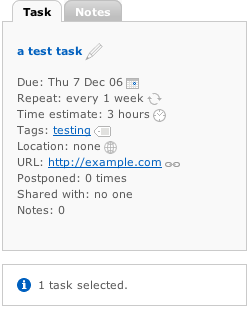
For example, typing f and ‘monthly’ will give you a task that recurs every month. Add tags to your task with the s key. RTM automatically creates a tag cloud from your tags. Link your task to a url with the u shortcut.
For a complete list of the shortcuts, see: Remember The Milk – Help / Basics / What are the keyboard shortcuts?.
Mark a Task as Completed
Once you have completed a task, just click on it and use the shortcut c to mark it completed.
Limitless Notification Options
With RTM you’ll find it impossible to forget your important to-do items.
RTM will notify you of upcoming tasks via Jabber, GTalk, AIM, ICQ, GaduGadu, MSN, Yahoo IM, Skype, email or even SMS. With RTM you’ll find it impossible to forget your important to-do items.
RTM Facilitates Working in Teams
With RTM you’re not limited to working alone. You can designate other RTMers as contacts, setup groups, share to-do items and send and receive to-do items. RTM makes working as a team a breeze.
RTM Works with your Existing Tools
RTM includes an Atom and iCal feed for each of your to-do lists and for all lists together. The iCal feeds work with all the usual clients, including iCal.app and Sunbird.
You can now also see your tasks on your Google homepage, or even manage them with Google Calendar.
You can also add single tasks or import whole lists via email.
The Competition Doesn’t Come Close
RTM has plenty of competition, including Ta-Da List, ZohoPlanner, Voo2do and many more but none of them come close to RTM’s elegant mix of simplicity and features.
Other Useful Features
Other useful features include:
- Tag Cloud: RTM automatically generates a tag cloud from the tags you assign your tasks.
- Locations: Assign your tasks to locations and integrate with Google Maps.
- Smart Lists: Dynamically create new task lists of all overdue tasks, or of all tasks located in a certain place, or of all tasks tagged with ‘urgent’.
- Localization: RTM is available in 18 languages.
- Weekly Planner: Print out an attractive weekly planner of your upcoming tasks.

4 replies on “Remember the Milk: The Best To-Do List Manager”
Here’s why I think RTM sucks: it’s unreliable. After deciding I needed a weekly reminder, I decided to compare RTM and PingMe around 6 months ago. I set up 2 repeating tasks on each, my regular Thursday task and a daily reminder that would indicate to me whether the services were reliable and trustworthy. PingMe has worked flawlessly. RTM stopped sending me the daily reminder after 4 days. Their weekly reminder continued to work, though, until a couple weeks ago when it suddenly stopped. When I tried to get help from RTM, all I got was a BS automated response, no actual help or acknowledgment of a problem. When I had a problem with PingMe’s interface, they responded to my query with help, an apology, and thanks for pointing out their instructions had been unclear.
Hello, this kind of test exist since 16 months and RTM after 3 tries stopped me to send my daily QoS test alert, now count dead services at
http://www.willemijns.com/reminden.htm